=====
I had an issue with my IE 8, it kept crashing by just clicking on it to launch it, till the point I had to use Task Manager to kill the process.
Resolution:
=========
I found Microsoft KB article 957700 to uninstall IE 8. So, I ran the following command:
dism /online /Disable-Feature /FeatureName:Internet-Explorer-Optional-amd64
Then you need to reboot your system. The previous KB only guide you on how to remove IE 8 and doesn't tell you how to re-install it.
Looking back at the previus command, I was intrigued by dism command and after searching the web I found an MSDN article that describes this tool.
To re-install IE8 back, I ran the following command:
dism /online /Enable-Feature /FeatureName:Internet-Explorer-Optional-amd64
Then rebooted the machine and got IE 8 installed again on the machine.
Now, the re-install did not do it for me I had to do the following steps to fix it in my scenario:
1. Launch IE 8 in safe mode: From the command prompt type the following:
iexplore -extoff
2. Reset IE settings:
Tools > Internet Options: click on Advances tab and click on Reset button.
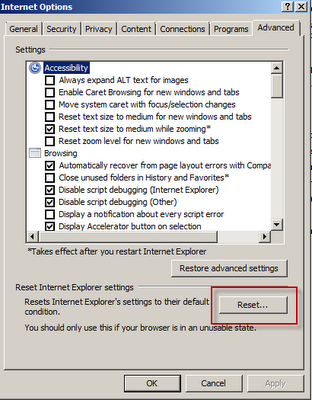
And that fixed the issue.
For a good article/blog on how to troubleshoot IE issue, please refer to this Vincenzo Di Russo's Blog.
Note: The previous steps also applies to windows 7.
Hi, I have a problem it says 'dism' its not recognized as an internal or external command, is there another command for Server 2008 R2??
ReplyDeleteGreetings, and happy holidays
Thanks !
ReplyDeleteAn fascinating discussion is worth comment. I think that you must write more on this topic, it may not be a taboo subject however typically persons are not sufficient to speak on such topics. To the next. Cheers casino games
ReplyDelete
ReplyDeleteI guess I am the only one who came here to share my very own experience. Guess what!? I am using my laptop for almost the past 2 years, but I had no idea of solving some basic issues. I do not know how to fullcrackedpc.com But thankfully, I recently visited a website named vsthomes.com
Apowersoft ApowerManager Crack
iExplorer crack
Avast Premium Crack
Google Chrome crack